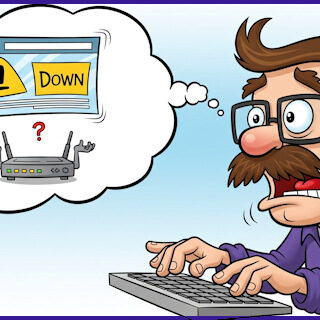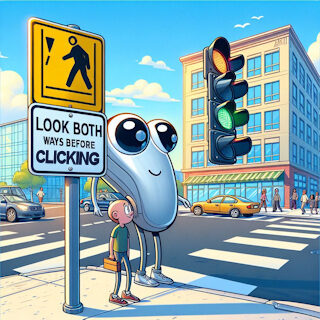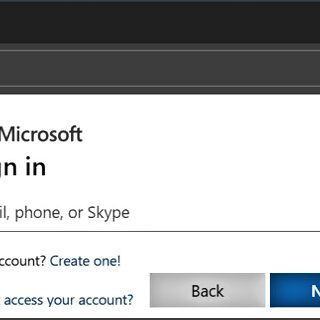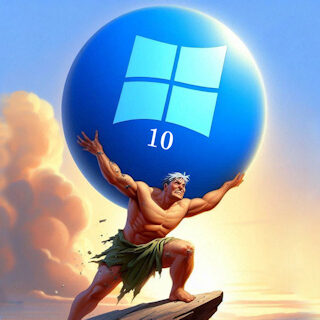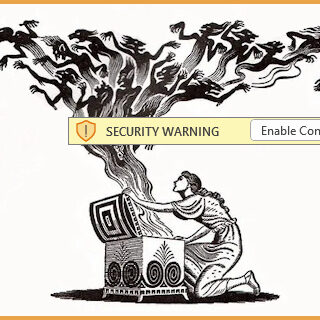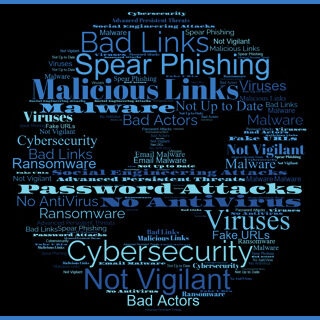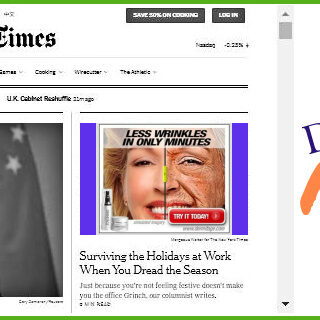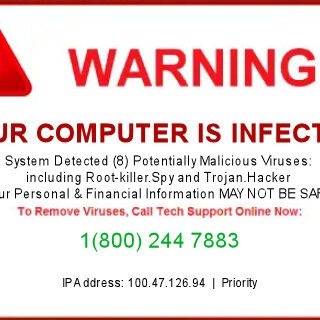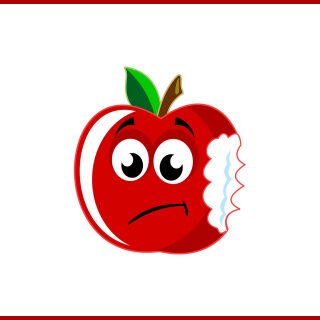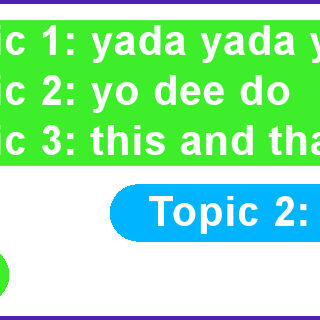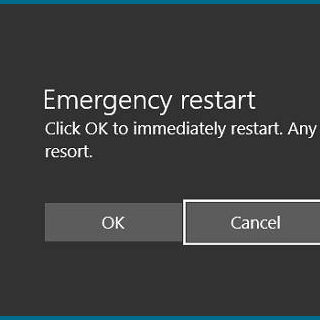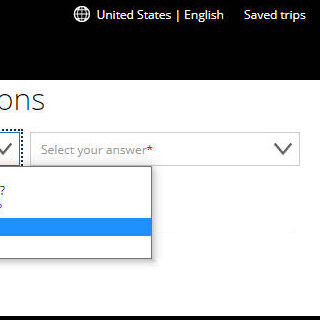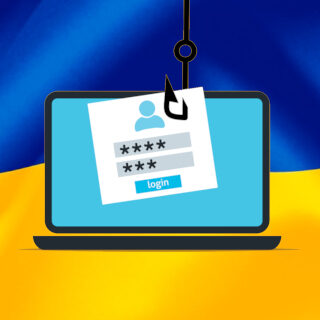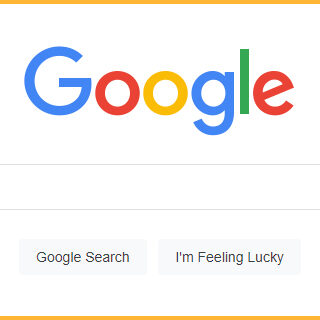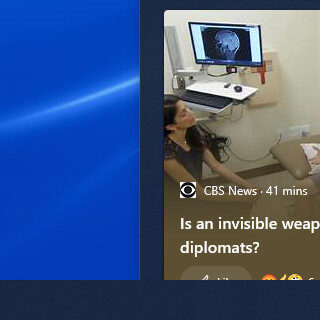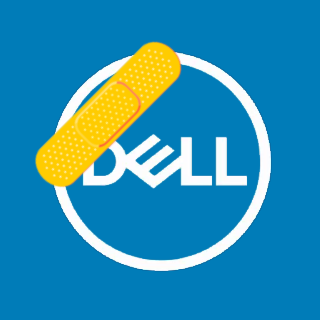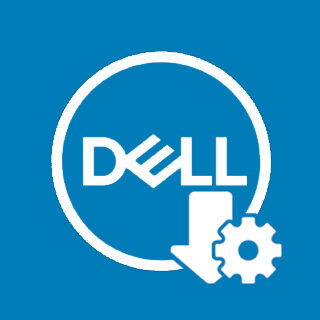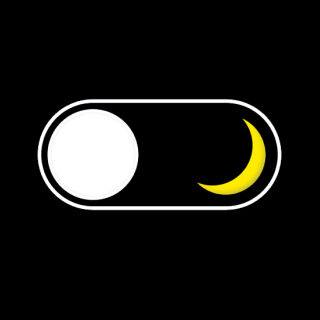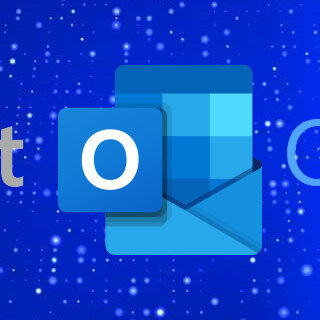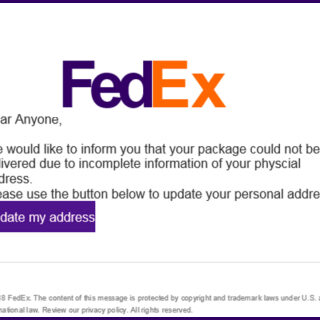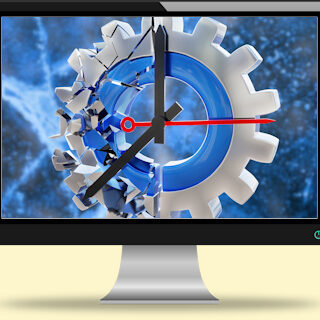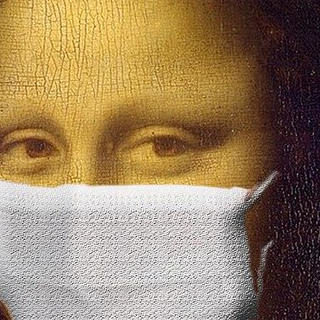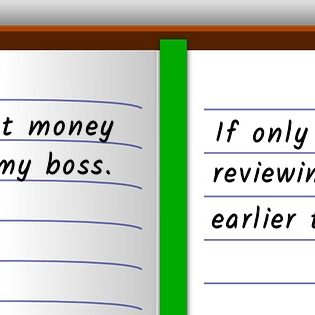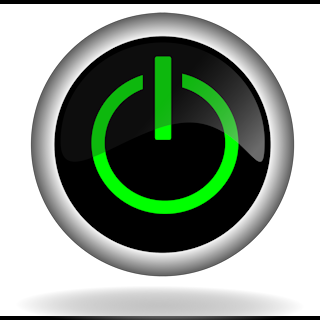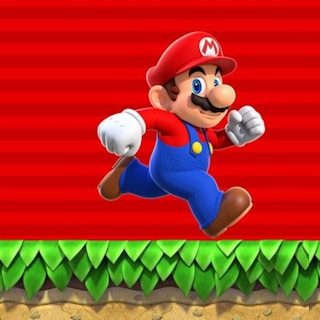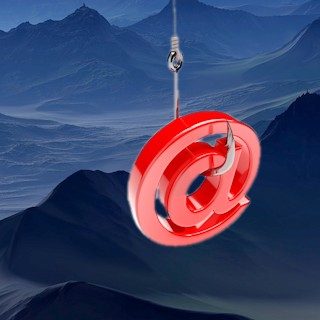Is that website down?
…or is it just you? Have you ever tried to access your favorite website, only to be met with a frustrating “This site can’t be reached” message, or worse, a blank screen? Is the website truly down, or is something amiss with your internet connection? Before you start unplugging your router or calling your internet…