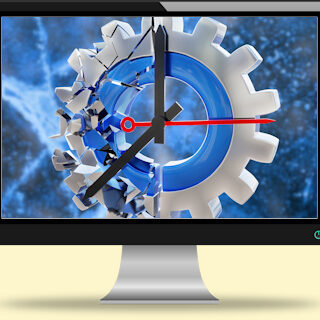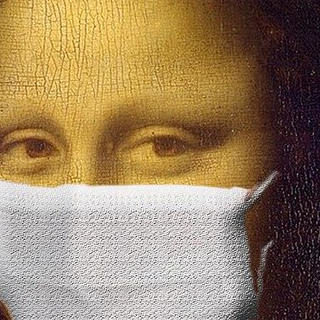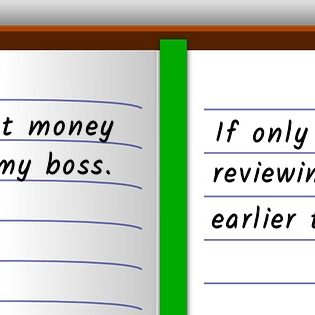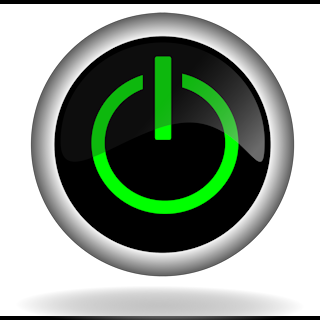How Twitter got breached
How hackers breached Twitter – and what WE can learn from it On July 15th, Tweets were sent from 45 different accounts including those of Bill Gates, Jeff Bezos, Obama, Apple and others. The attack did not crack any software or hardware security systems. They got access to the accounts by merely asking for…