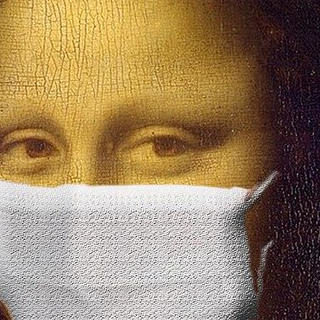Microsoft Teams
Work remotely without feeling remote. Microsoft Teams is a hub for teamwork. It allows you to easily pull together individuals, no matter where they are, to share information, work collaboratively, and bridge their physical divide… be it the distance to their office down the hall, or to their home where they have been sequestered…