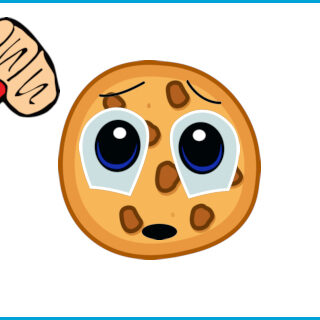Microsoft O365 – Multi-Factor Auth
Enhancing Security with Multi-Factor Authentication (MFA) on Microsoft 365 Accounts In today’s digital age, securing online accounts is more critical than ever. One of the most effective ways to protect your Microsoft 365 account is by enabling Multi-Factor Authentication (MFA). This security measure adds an extra layer of protection, making it significantly harder for…