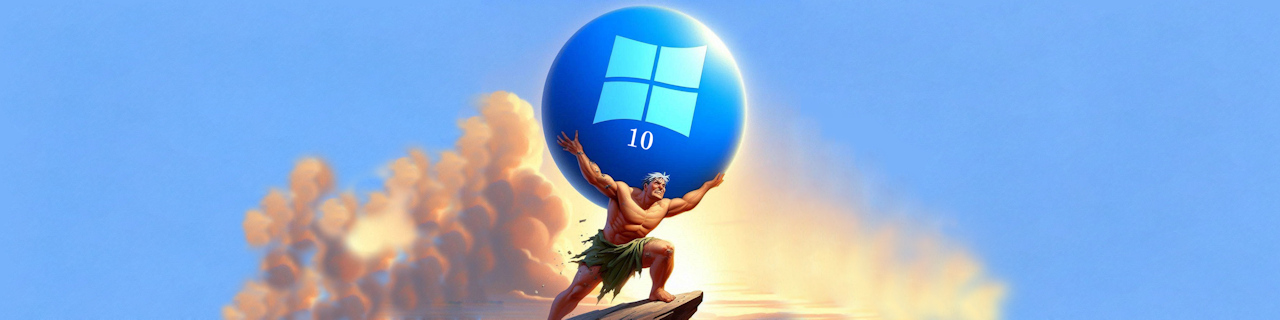Microsoft will stop support for Windows 10 on October 14, 2025
If you are still running the Microsoft Windows 10 operating system, you have 14 months to make a decision. After that date there will be no security updates, patches, and no further technical support from Microsoft.
This article will help you to plan for the event.
More info:
Windows lifecycle fact sheet
Microsoft
What version of Windows do I have?
LifeWire
Yes, you can upgrade your old PC
Microsoft

Remember that the InfoLine is freely available and you can share it with your family, friends and neighbors.
More information:
What should I do right now?
You should prepare for replacing or updating your Windows 10 computers by October 14, 2025. In the meantime, Windows 10 is still functioning fine and getting security updates and patches. This InfoLine article is being sent so that you have plenty of time to schedule necessary purchases/upgrades.
When will Windows 10 stop functioning?
Computers running Windows 10 will continue to run after its end of life date. The computers will turn on, and your programs will operate. HOWEVER, Microsoft will stop providing security updates and patches, leaving you more and more vulnerable to hackers and nefarious operators. It is definitely *NOT* a good idea to continue using an unsupported operating system.
Is Windows 10 still safe to use until October 14, 2025?
Yes.
Which operating system is currently running on my computer?
If the start button and taskbar items are centered at the bottom of your screen, then you are most likely already running Windows 11. If the start button and taskbar items are left justified at the bottom of your screen, then you are most likely running Windows 10. Please see the screenshots on this page to verify. You can also follow the steps on this Microsoft page to determine your operating system.
Can I just upgrade from Windows 10 to Windows 11?
Yes and No. To make Windows 11 more secure, Microsoft requires your computer to contain a newer CPU and some other security-related hardware in order to run it. Newer computers running Windows 10 can be upgraded. Older computers running Windows 10 have been blocked from the upgrade because they lack the required hardware. Microsoft’s recommendation for owners of those older Windows 10 computers is to replace them. However, there are workarounds. Please see more information about this below.
Why are there still so many Windows 10 computers around?
Mostly because Windows 10 was/is a good operating system, and Microsoft has not given people using them a good reason to make the move to upgrade.
Can’t my antivirus program protect me if I continue to use Windows 10 after 2025?
While your antivirus program (and your firewall, if you have one) will continue to operate, they cannot protect you against all vulnerabilities in the OS. Imagine that your antivirus is a security guard at the front door of your office building, and it protects you against nefarious operators trying to gain entrance. In this analogy, vulnerabilities are newly discovered windows that the nefarious operators could use to bypass the front door. You might think that all the vulnerabilities would have been discovered and patched in the almost 9 years since Windows 10 was released, but new ones are still being discovered regularly (link).
Can HDF help me upgrade/replace my computer(s) on October 13th, 2025?
We are sending out this InfoLine article now so that we can plan together how to schedule this migration to prevent any problems. To prevent any scheduling problems, we recommend that all computers that are going to continue operation beyond October 2025 be upgraded at least 6 months prior. Computers that will be replaced can continue operating with Windows 10 until their replacement (provided this happens before October 2025).
We are planning on replacing our old Windows 10 computers before October 2025. Does this solve our problem?
Yes.
If I am already running Windows 11, do I have to do anything more before October 2025?
No.
Should I replace/upgrade my home computer(s), too?
Yes.
Can’t I pay to extend my Windows 10 support beyond October 2025?
Yes, for a fee. Unfortunately, Microsoft has not released the costs for this yet. Microsoft claims that they will release the information on this page when available. The question you need to ask yourself, though, is should you? At some point you are going to need to upgrade to Windows 11, and you now have 14 months to plan for that. We strongly recommend that you either upgrade or replace your Windows 10 computer during this time.
Bypass Microsoft’s restrictions to upgrade your computer
Microsoft requires certain hardware elements on a computer to allow it to run Windows 11. This will prevent most older computers from upgrading. However, there are ways to bypass these restrictions and upgrade anyway for those who feel technically comfortable. Please do not attempt this upgrade unless you have a success (and verified backup) and have performed technical installs/upgrades yourself before.
If you have questions about this, please let us know and we will be happy to assist you.
Take care,