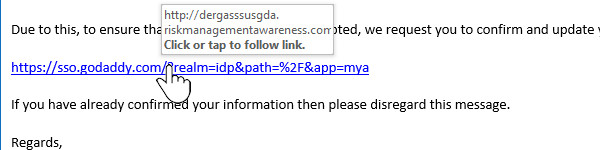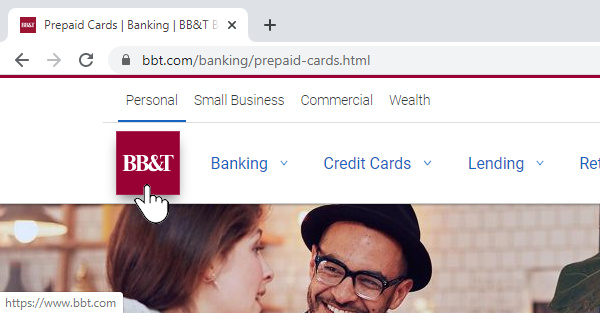Confirm the link BEFORE you click!
We all know that underlined text represents a link to a file or page. Sometimes that text shows you the address of that item… or does it? The address displayed does not always reflect the actual address of the link, so *always* confirm the link address before clicking!
Fortunately, this is as simple as hovering your cursor over the link to view the real address.
More information:
After reading this article, please review these links for additional information about fake links:
Detailed view of a fake email
Detailed image from HDF
Protect yourself from email phishing
InfoLine article
ExpandURL
Expand shortened links to determine if they are safe

Please remember that the InfoLine is free to distribute to your friends and family.
Links in emails and on websites can take you to any address the link creator decides. Fortunately, all recent browsers and email clients make it easy for you to confirm that destination address before you click. All you have to do is hover your cursor over the link *BEFORE* you click, and the destination address will be displayed in a popup bubble (most email clients) or with text at the bottom left (most browsers).
Here are some examples:
OUTLOOK EMAIL EXAMPLE
Note that the email was written to make you think that the link will take you to a godaddy.com page, but after hovering over the link you can see that it will actually take you to a completely different address. Please click here to see a more detailed view of this email example.
BROWSER EXAMPLE
In this example in Chrome, hovering your cursor over an image link displays the destination address of the link in the bottom left hand corner. In this case the address is “https://www.bbt.com”, a legitimate address for the BB&T bank website.
Once I see the actual address, how do I know if it’s legitimate?
This requires a little intuitiveness. Look for an address related to the site you expect to see. Take Bank of America, for instance.
Legitimate Addresses for Bank of America:
-
-
- www.bankofamerica.com/mortgage/home-mortgage/
- signup.bankofamerica.com
- locators.bankofamerica.com/
-
Fake Addresses for Bank of America:
-
-
- www.bankofamerica.com.scamaddr.com
- scamsite.cn/shhsdkg ?=55223
- www.bonkofamerica.com
- www.americabank.com
- www.bankofamerica.cm
- www.bank0famerica.com
-
Why would the displayed address in an email be different from the actual destination address?
Legitimate emails will display accurate information. Nefarious operators will try to cover the real address in order to fool you.
Why can’t I just click the link? If it directs me to the wrong address, I’ll just click the back button.
Once you click the link, it may be too late. If you’ve just downloaded malware, or been directed to a website that will install malware, then the damage may already be done.
Hovering over each link before clicking it sounds very simple.
It is.
The actual link uses a URL shortner. Now what do I do?
There are several URL shortners, including: t.co, goo.gl, bit.ly, amzn.to, tinyurl.com. These sites will take a very long link and make a short one out of it. Unfortunately, this hides the real link. This creates one more step you should take before clicking on a link. Copy and paste the shortened link into the field at https://www.expandurl.net/. This site displays the real link, so you can then evaluate it.
I can now see the real link, but I’m still not sure if it’s legitimate.
DO NOT CLICK IT. PERIOD.
If you are not sure, then don’t click the link.
If you have questions about this, please let us know and we will be happy to assist you.
If you have some thoughts about this article, please leave a comment. And you think this article is informative then share it with your social media accounts by clicking the “Share this post” links below.
Take care,