One of Microsoft’s most successful operating systems is gradually approaching the end of its lifecycle : in 1.5 years’ time, Windows 7’s extended support will finally expire. For all customers with Windows 7 PCs, this means there will be no security updates, patches, and no more technical support from Microsoft as of January 14, 2020.
More information:
What should I do right now?
You should prepare for replacing or updating your Windows 7 computers by January 14, 2020. In the meantime, Windows 7 is still functioning fine and getting security updates and patches. This InfoLine article is being sent so that you have plenty of time to schedule necessary purchases/upgrades.
When will Windows 7 stop functioning?
Computers running Windows 7 will continue to run after its end of life date. The computers will turn on, and your programs will operate. HOWEVER, Microsoft will stop providing security updates and patches, leaving you more and more vulnerable to hackers and nefarious operators. It is definitely *NOT* a good idea to continue using an unsupported operating system.
Is Windows 7 still safe to use until then?
Yes.
Can HDF help me upgrade/replace my computer(s) on January 13th, 2020?
We are sending out this InfoLine article now so that we can plan together how to schedule this migration to prevent any problems. To prevent any scheduling problems, we recommend that all computers that are going to continue operation beyond January 2020 be upgraded at least 6 months prior. Computers that will be replaced, can continue operation until much closer to the deadline.
Why are there still so many Windows 7 computers around?
Mostly because its immediate successor, Windows 8 (and 8.1) was a failure. Microsoft has complained that users don’t upgrade to the newest OS every time they are released, but then they release duds like Me, Vista and 8. When they release the duds, people (correctly) stay with the previous (functional) OS.
Can’t my antivirus program protect me if I use Windows 7 after 2020?
While your antivirus program (and your firewall, if you have one) will continue to operate, they cannot protect you against all vulnerabilities in the OS. Imagine that your antivirus is a security guard at the front door of your office building, and it protects you against nefarious operators trying to gain entrance. In this analogy, vulnerabilities are discovered windows that the nefarious operators could use to bypass the front door. You might think that all of the vulnerabilities would have been discovered and patched in the almost 8 years since Windows 7 was released, but new ones are still being discovered regularly.
What should I do in the meantime?
Make a plan to replace or upgrade your Windows 7 computer to Windows 10 well before January 14, 2020.
We are planning on replacing our old Windows 7 computers before then anyway. Does this solve our problem?
Yes.
Should I replace/upgrade my home computer(s), too?
Yes.
If you have questions about this, please let us know and we will be happy to assist you.
Take care,


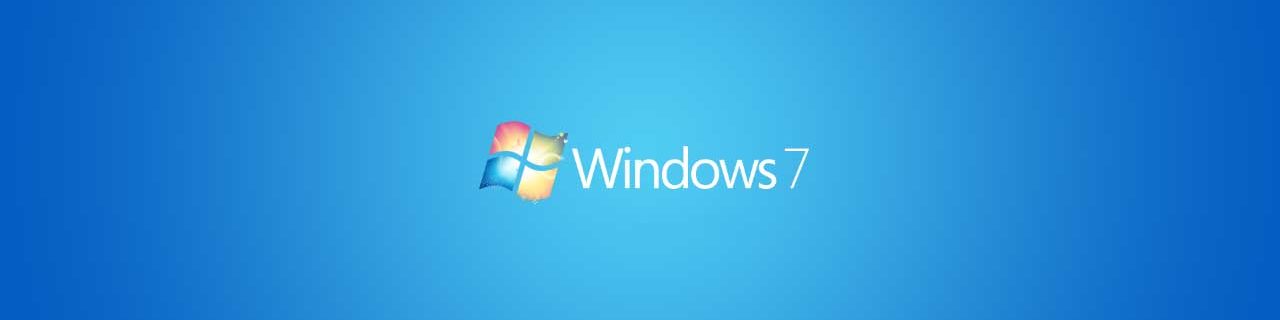






1 Comment