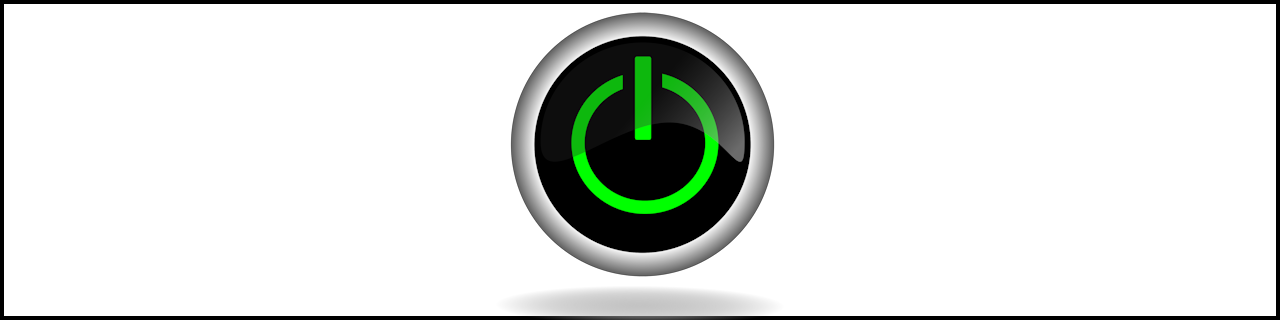Please keep your computer running, but reboot it every couple of days to keep it running optimally.
We all know that the first thing most IT support folks will ask you to do to resolve a problem is to reboot your computer (You did reboot before you called, didn’t you?). But did you realize that rebooting *before* the problem happens can help prevent it from occurring in the first place?
More information:
Have you tried turning it off and on again?
A little humor from the IT Crowd

Please remember that the InfoLine is free to share with your colleagues, friends and family.
Should I leave my computer on at night?
Yes. This allows it to use resources to run maintenance services, scans and updates at night when it does not impact you. It also allows us to get on your computer to fix problems and perform maintenance as necessary. You don’t have to leave it on every night, but we recommend leaving it on most nights.
Why should I reboot?
Your computer allocates resources to programs and processes and then collects them back when the program closes. This happens constantly. Some programs in some circumstances don’t release all of their resources. Over time this can result in a lot of your computer’s resources being tied up and unavailable to you. A reboot releases all resources and starts the process again.
Why can’t programs be made to release all of their resources
That would be a great solution. However, it’s not the real world we live in.
What about updates that require reboots?
Good question! Many updates require reboots to complete. Updating regularly also assures that your computer is kept up to date.
But rebooting takes so long. I have work to do.
We recommend rebooting at the end of the day. Close your programs, select to reboot and walk out of the door. The computer will reboot, and be ready for you to log in the following morning.
Is it OK to have the computer sleep at night?
No. When the computer is sleeping, patches and scans will not wake it up, so they will not be run.
IT folks are constantly telling us what to do! This is just another one.
Rebooting your computer regularly will decrease the problems you experience on your computer, and reduce the number of times you have to call the IT folks. Guaranteed.
I use a MAC computer. Do I need to reboot regularly also?
Yes. Some computers benefit from it more than others, but all computers can benefit from it.
If rebooting every couple of days is good, does that mean that rebooting every day is even better?
Yes.
If you have questions about this, please let us know and we will be happy to assist you.
Take care,